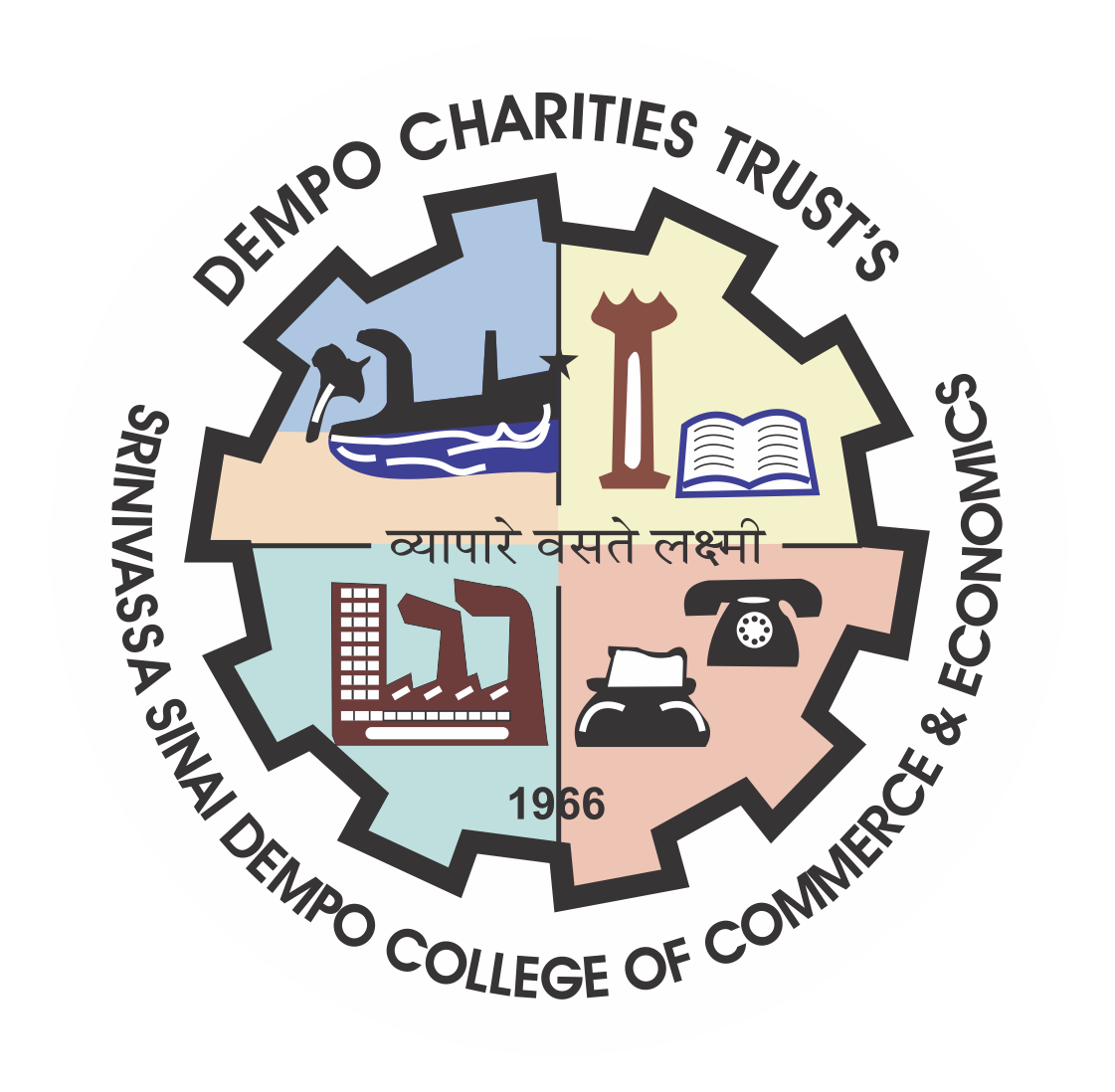T.Y.B.COM. Admission 2020-21
1. Admission form will be live on 7th July, 2020.
2. Admission dates: 7th, 8th, 9th & 10th July, 2020.
3. Last date to fill online application form is 10th July, 2020 by 5.00pm after which the form will be disabled.
4. All the admission technical queries should be emailed to dempoadmission@gmail.com
SUBJECT ORIENTATION
PRE-REQUISITES FOR APPLYING ONLINE
●Candidate must have a valid personal email ID, which should be kept active at all time.
Same email ID will be used for any further communication and as well for sending the
application form after completing online admission process.
●In case a candidate does not have a valid personal email ID, he/she should create
his/her new email ID before applying on-line and must maintain that email account.
●Candidates must have PDF document reader installed on the system to read and print
the PDF document.
●AADHAAR number will be required for further procedures with Goa University. If you do
not have it, kindly provide immediately after admission.
Online Admission Procedure
● Candidates need to visit the admission link on the Dempocollege website for which they
would like to enroll themself.
● Upon Visiting the link they will find the page similar to the picture below.
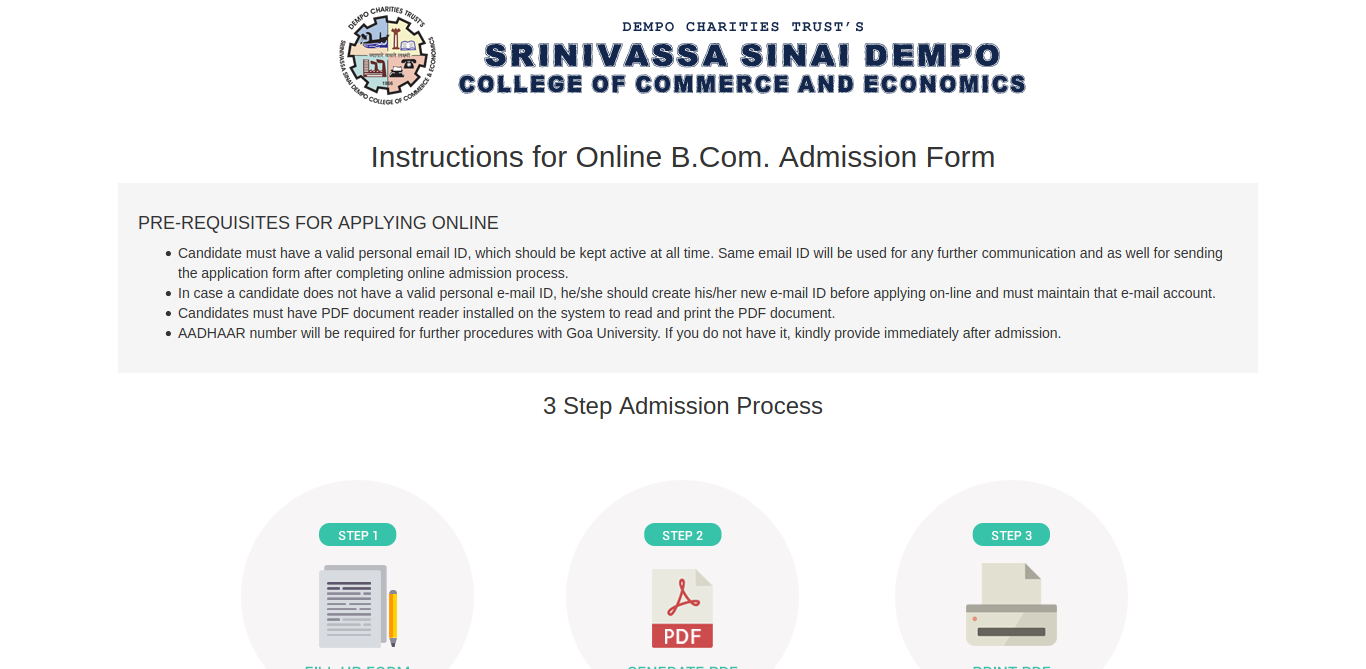
●Candidates are required to read all the instructions carefully.
●Upon reading the instructions, candidates need to click on the “Agree” button inorder to proceed further with the admission process.
●After clicking on the Agree button they will arrive on the page which looks similar to the below picture
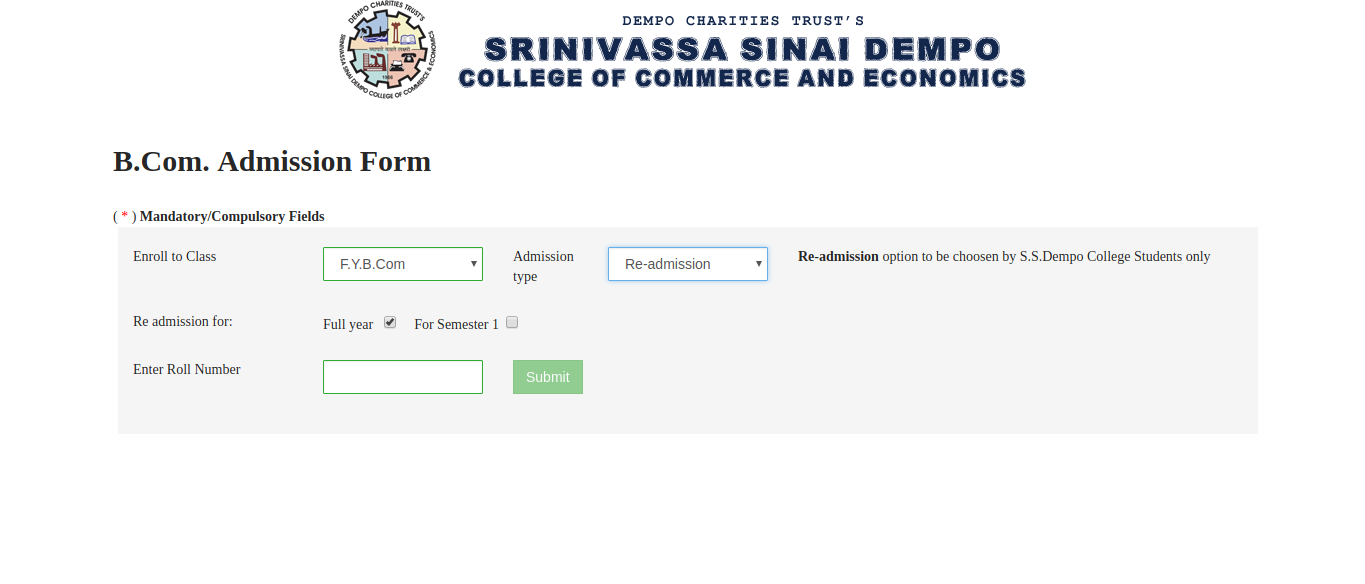
●Candidates need to select the appropriate class to enroll by selecting the “Enroll to Class” option.
●Candidates need to choose the “Admission Type”. Here you will have 2 options, one “New Admission” and second one is “Re-admission”.
●New Admission are the students who have done FY/SY during the last academic year from college other than Dempo College.
●If a candidate chooses New Admission, please fill up the form as instructed and upload the details.
●Re-Admission must be chosen by the students who have done FY/SY from Dempo College.
●Upon selecting the Re-Admission, you need to select the “Re-admission for” option.
●Here you will have two options again,” Full Year” or “For Semester (3)”.
●Full Year option must be selected by the students who are taking admission for the entire year.
●For Semester, option must be chosen by the students who were debarred previously in the current semester and wish to take the admission again only for this particular semester.
●Now you need to enter your FY/SY roll number in the “Enter Roll Number” field and click on the submit button.
●Please wait for a while until details from the server are fetched and displayed.
●Once form details are displayed, please fill up the form as instructed and click the “Agree and submit” button to submit the details, as shown in the picture below.
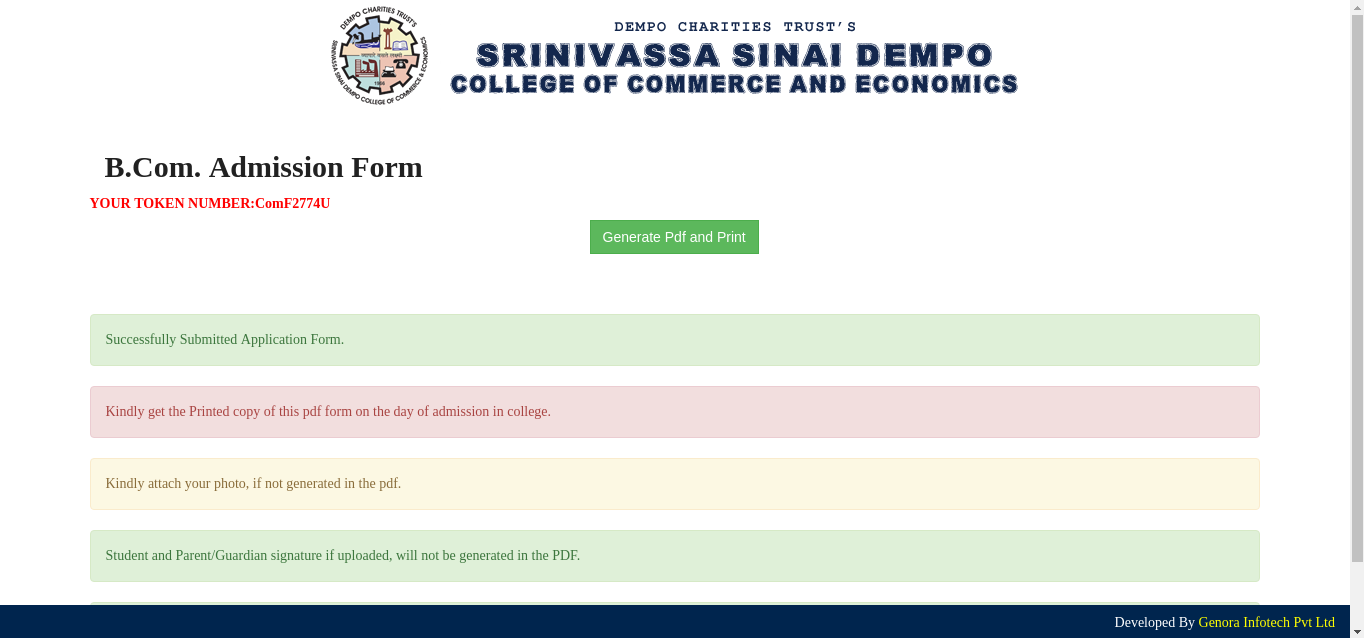
●Please note down, “Your Token Number” displayed here.
●Kindly read the details displayed on this page.
●Upon reading the details, you need to click on “Generate Pdf and Print” button.
●You will get a pdf file of the form. This pdf contains the details you have filled on the form along with the admission fee payment link and the password.
●Please download this PDF and keep.
●A copy of the PDF along with other details will be sent to your specified email address.
Online Admission Payment
●Candidates need to visit the mentioned in the PDF/Email for the admission fee payment. PDF link and password will be specified in two places.
1. As a part of the email received which is similar to the picture below.
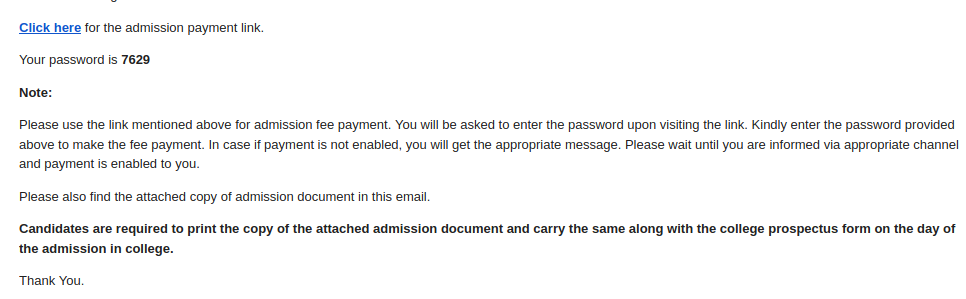
2. As a part of the PDF file, which will be the last page in the PDF file. This is similar to the picture below.
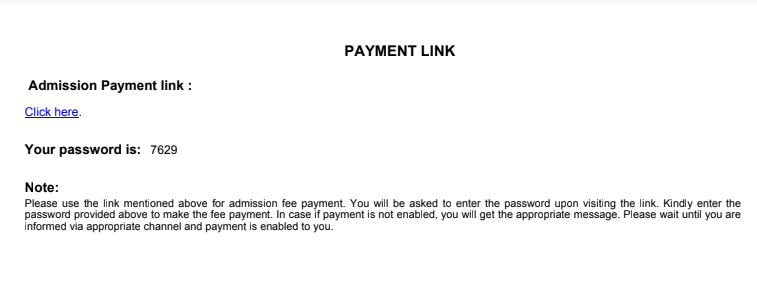
●Students need to click on the “Click here” option shown.
●Admission payment link will open in a browser window.
●Upon visiting the link, you will see a page which is similar to the below picture.
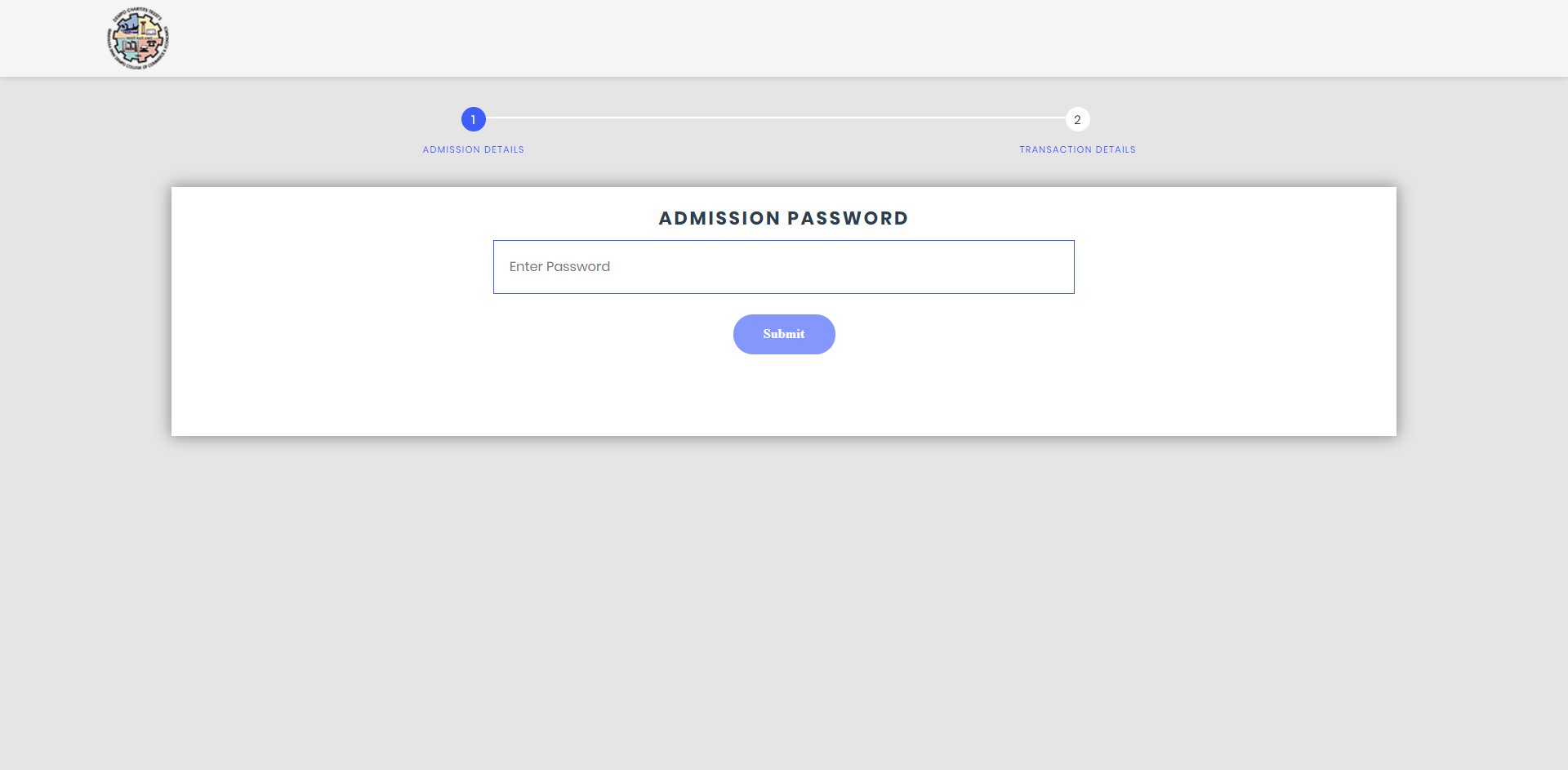
●You will be prompted to enter the password mentioned in the PDF/Email.
●You need to enter the password here, in case if the payment is NOT enabled for you, you will be shown a message which is similar to the picture below.
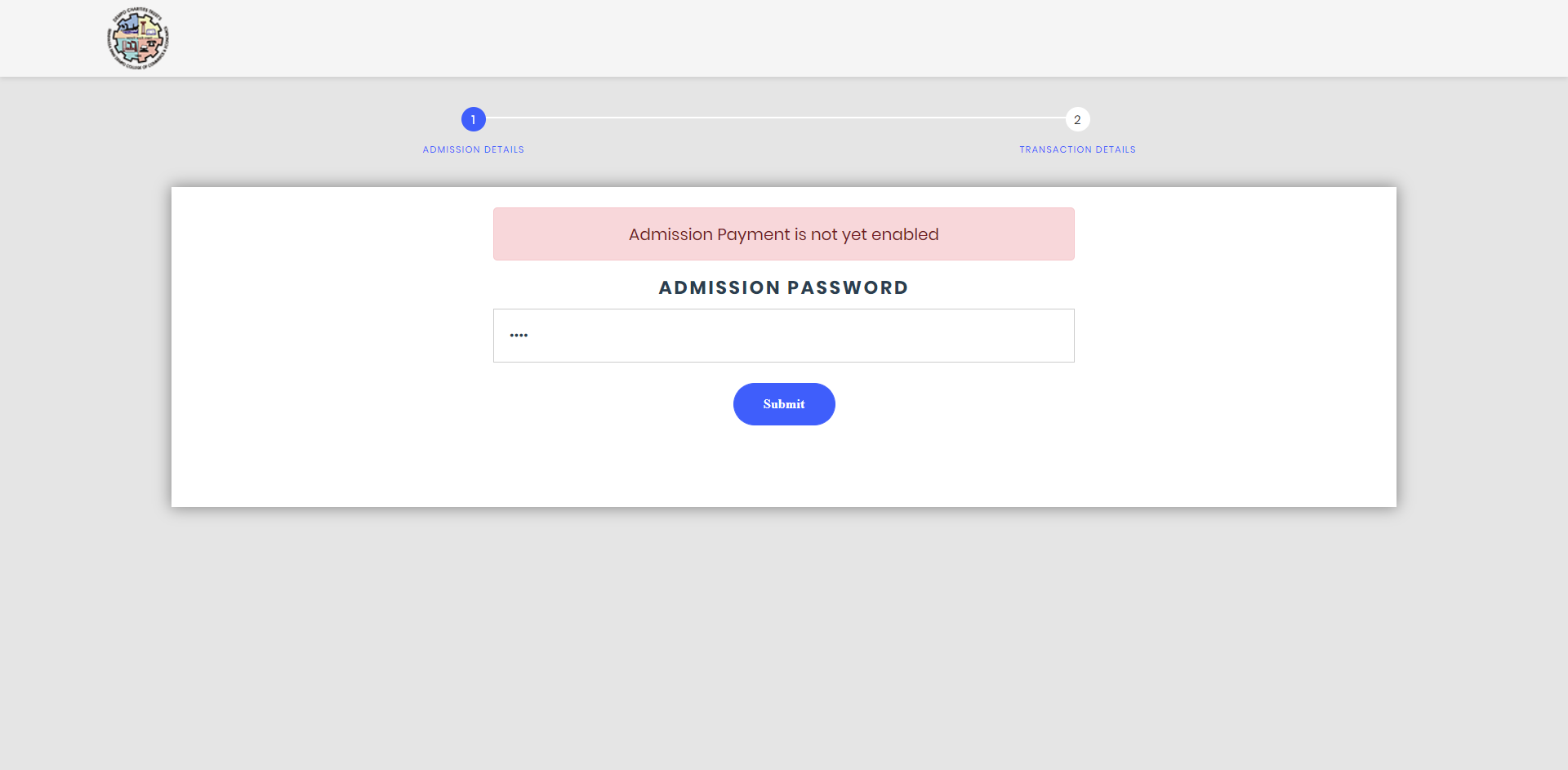
●Please wait for the payment option to be enabled for you or until you are informed by the college through any communication channel.
●Upon entering the valid password, you will be redirected to a page which looks similar to the picture below.
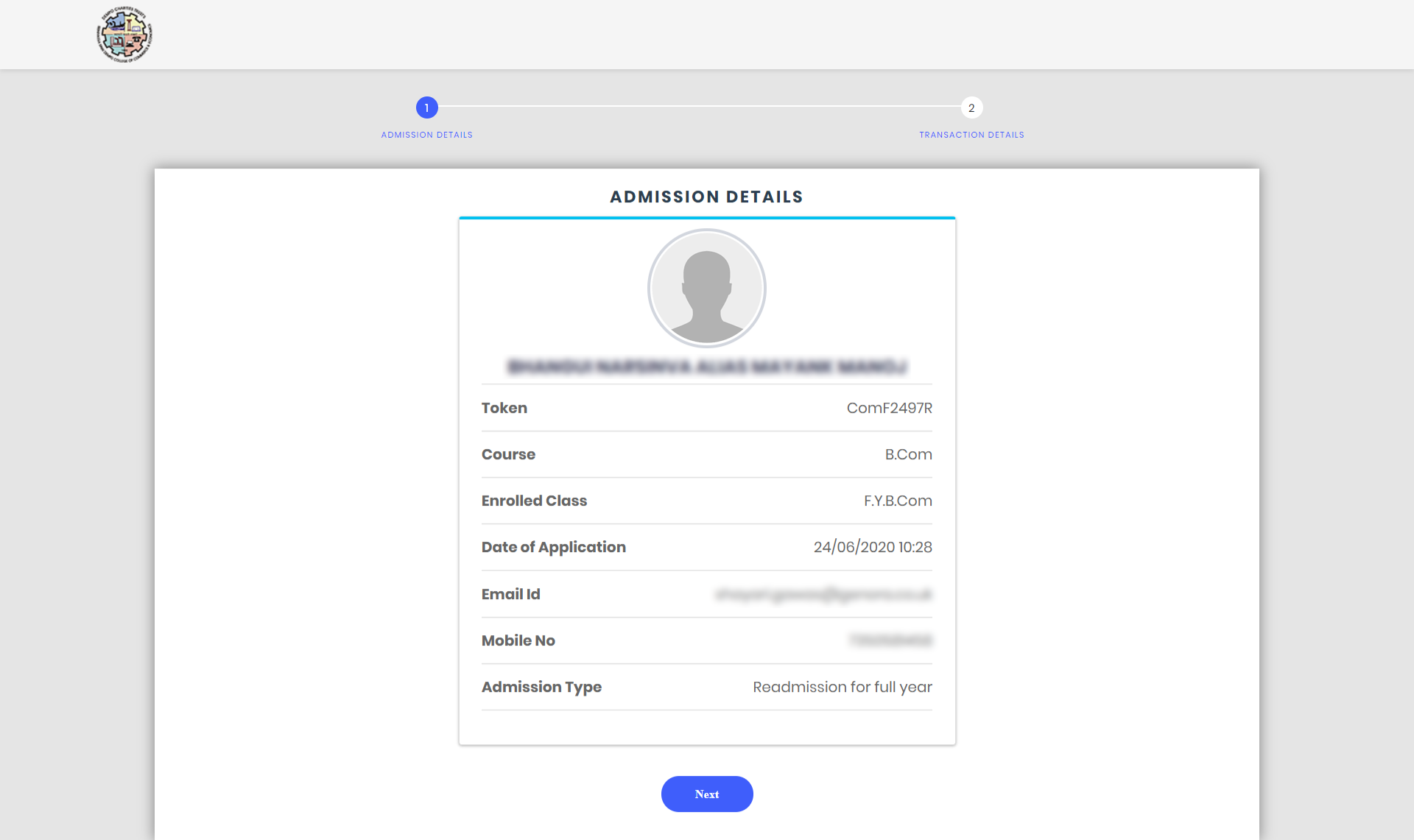
●Here your basic details will be shown, which you had filled in the admission form.
●Please click on the next button after checking the details. Upon this, you will see page similar to the picture below.
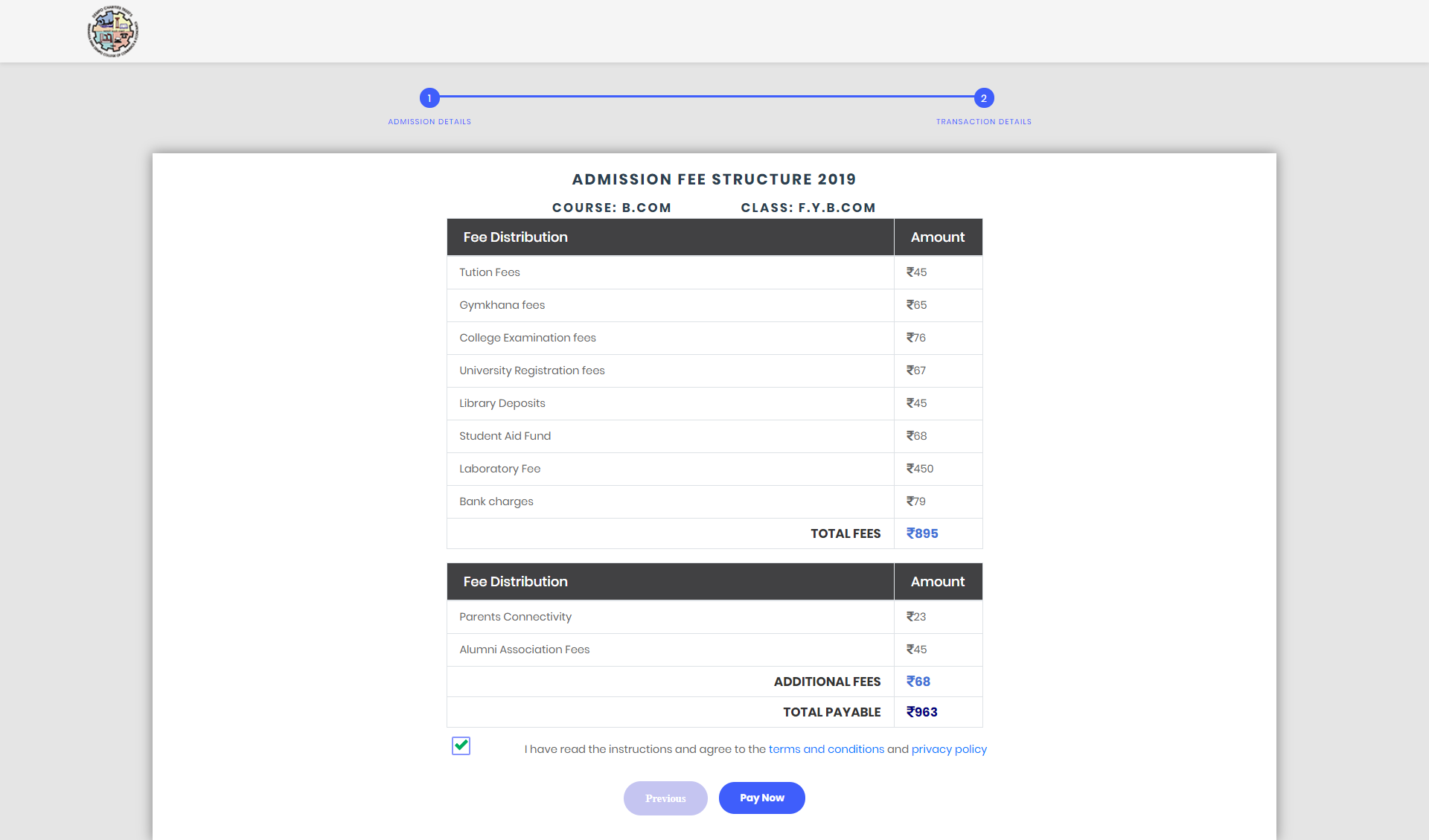
●Here, your admission fee structure will be displayed.
●You need to confirm the details.
●Once details are confirmed, you need to click on the “Pay Now” button to proceed with the payments.
●Upon clicking “Pay Now” you will see a page which looks similar to the picture below.
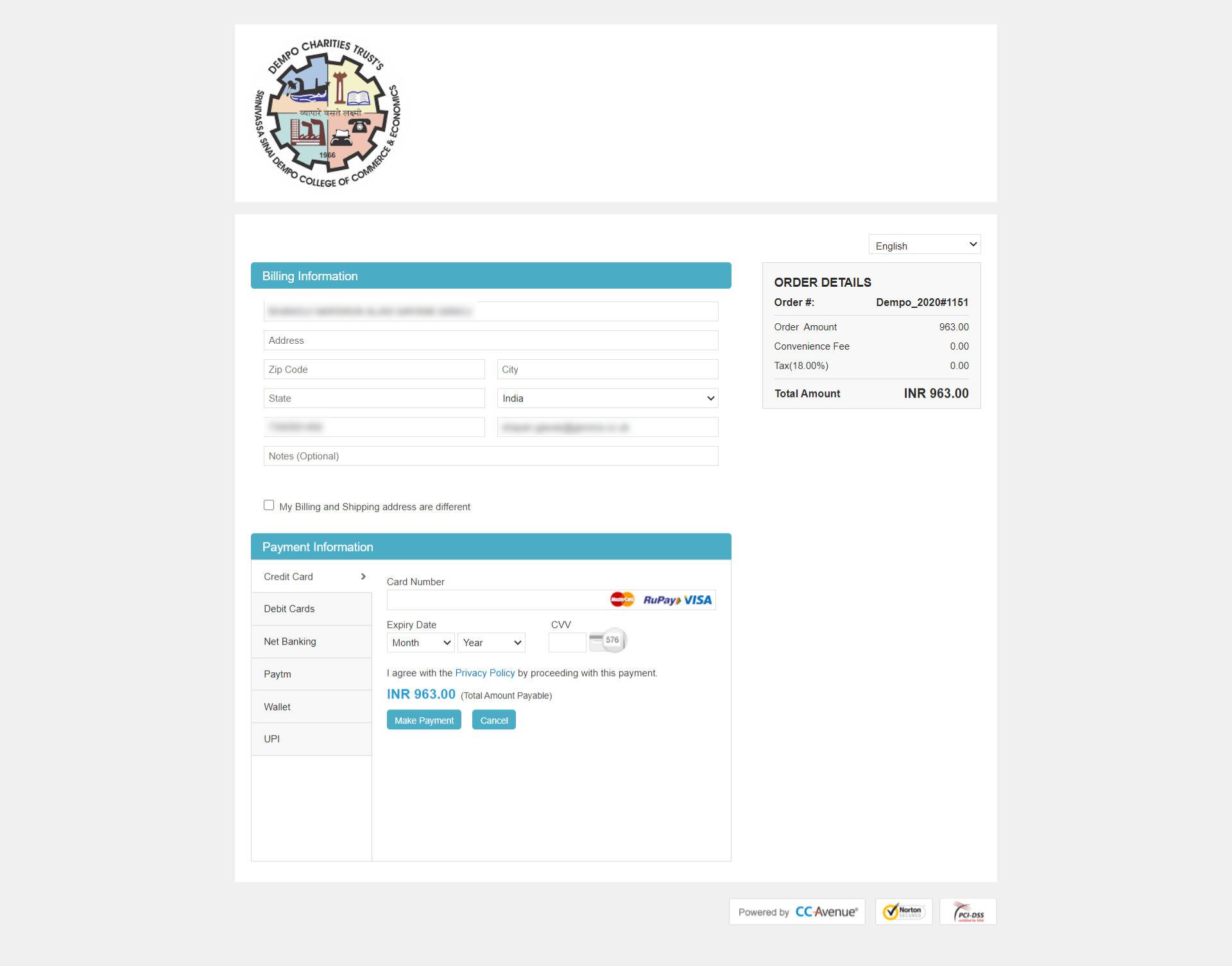
●Please check all the details.
●Select the mode of payment and complete your payment process.
●Once your payment has been completed successfully, you will see a page which is similar to the picture below.
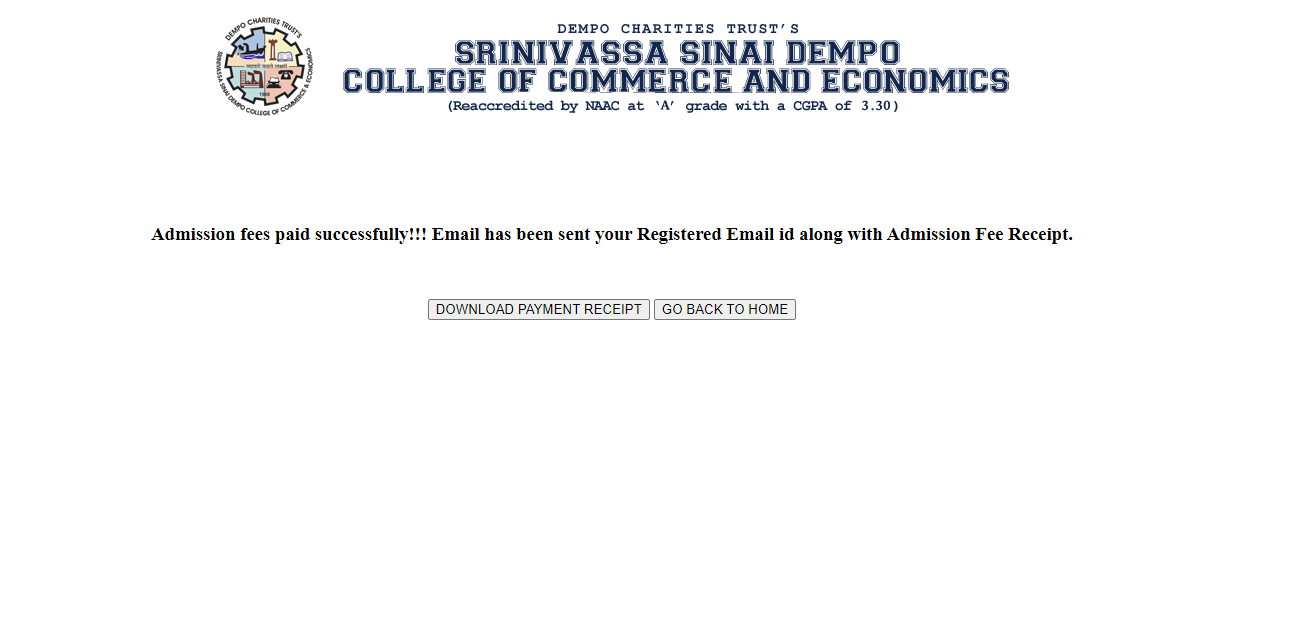
●Please click on the “Download Payment Receipt” button to download the pdf file of the receipt.
●You will also receive a copy of the payment receipt on the email registered with the college.
●This completes your online admission fee payment process.
Proceed